You might have the best website, great reviews, and an active Google Business Profile, yet your business doesn’t show up where it should.
Here’s the hidden culprit: inconsistent citations.
Every time your business name, address, or phone number (NAP) appears differently on directories like Yelp, Bing Places, or Apple Maps, Google starts to doubt your legitimacy. That doubt silently eats away your local rankings.
But here’s the good news you can fix it, and once you do, you’ll see your visibility, trust, and traffic start climbing again.
This guide will show you how professionals clean and claim citations the right way, using proven frameworks and entity-driven SEO strategies that top agencies like Loganix, Whitespark, and Moz Local recommend.
Table Of Contents
What Are Citations in Local SEO?
Citations are any online mentions of your business’s NAP (Name, Address, Phone number). They appear on business directories, social media platforms, apps, and websites. Examples include Google Business Profile, Yelp, Facebook, Bing Places, and industry-specific directories like Avvo or Healthgrades.
Types of Citations:
Structured Citations: Appear in directories and have a uniform format (e.g., Yelp, YellowPages).
Unstructured Citations: Mentions in blogs, news articles, or other online content.
Boosts Local SEO Rankings: Google uses citation consistency as a local ranking factor.
Builds Trust: Accurate citations create a trustworthy digital footprint.
Improves User Experience: Potential customers find correct info about your business easily.
Step 1: Audit Everything Before You Touch Anything
Most people jump straight into editing listings that’s a mistake.
The smartest businesses start with an audit, because if you don’t know what’s wrong, you can’t fix it properly.
Tools You Can Use
Use audit tools like:
BrightLocal
Moz Local
Whitespark Citation Finder
What You’re Looking For
Duplicate listings
Wrong or old addresses
Missing website URLs
Outdated phone numbers
Unverified listings
Organize everything in a simple sheet:
| Directory | Status | Error Type | Fix Needed | Contact Method | Priority |
|---|---|---|---|---|---|
| Yelp | Duplicate | Wrong address | Merge/Delete | High | |
| Bing | Unclaimed | Missing phone | Claim | Dashboard | High |

Step 2: Fix the Roots First (The Aggregator Method)
Here’s the secret the pros don’t tell you most incorrect listings don’t start on directories; they start at data aggregators.
These sources (like Data Axle, Neustar Localeze, and Foursquare) feed data to hundreds of platforms.
If you fix your data here, Google and most directories automatically correct themselves.
Primary Aggregators You Should Clean First
| Aggregator | Description | Feeds Data To |
|---|---|---|
| Data Axle (Infogroup) | Master database for local businesses | Yahoo, MapQuest |
| Neustar Localeze | One of Google’s trusted data partners | Apple Maps, Bing |
| Foursquare | Location data provider for apps | Uber, Facebook, Instagram |
Fixing these three alone can eliminate 60–70% of citation inconsistencies in your ecosystem.
Step 3: Claim or Clean Using Smart Outreach
When you contact directories, one-size-fits-all emails don’t work.
You need clear, professional, and polite outreach that proves ownership and earns fast responses.
Template 1: Update Incorrect Business Info
Subject: Update Request – [Your Business Name]
Hi [Directory Team],
I noticed that our business listing shows outdated info.
Please update it with the following:
Name: [Correct Name]
Address: [New Address]
Phone: [New Phone Number]
Verified business website: [Your Website]
Thank you for your help,
[Your Name]
[Business Owner]
Template 2: Remove Duplicate Listing
Subject: Duplicate Business Listing for [Your Business Name]
Hi [Directory Team],
Our business appears twice on your platform. Please remove or merge the following duplicate listing:
[Duplicate URL]Keep the correct one: [Correct Listing URL]
Thanks in advance,
[Your Name]
Step 4: Use the Right Contact Channel (Don’t Waste Time)
Every platform has a preferred contact route — miss it, and your request vanishes into a black hole.
| Platform | Best Contact Channel | Notes |
|---|---|---|
| Google Business Profile | Dashboard / Chat | Verify ownership directly |
| Yelp | Owner Dashboard | Requires login verification |
| Apple Maps | Feedback Form | Attach address proof |
| Meta Business Suite | Needs access approval | |
| Bing Places | Support Form | Manual review 3–5 days |
Pro Tip: Some smaller directories update only once per quarter so follow up strategically, not daily.
Step 5: Track Every Outreach Like a Campaign
Citation cleanup is a process, not a one-time job.
Keep an Outreach Tracker Sheet to log what you’ve done, when, and the response.
| Step | Date | Directory | Status | Follow-Up |
|---|---|---|---|---|
| Email Sent | Oct 10 | Yelp | Pending | Oct 13 |
| Chat Request | Oct 12 | Bing Places | Completed | Oct 17 |
Success Metric: Aim for at least an 80% correction rate within 30 days of first outreach.
Step 6: Reinforce Accuracy with Local Schema
Once your citations are fixed, help Google validate your real business data by adding LocalBusiness Schema to your site.
This strengthens your entity connection and signals consistency.
<script type=”application/ld+json”>
{
“@context”: “https://schema.org”,
“@type”: “LocalBusiness”,
“name”: “Your Business Name”,
“address”: {
“@type”: “PostalAddress”,
“streetAddress”: “123 Main Street”,
“addressLocality”: “New York”,
“addressRegion”: “NY”,
“postalCode”: “10001”,
“addressCountry”: “US”
},
“telephone”: “+1-987-654-3210”,
“url”: “https://yourbusiness.com”
}
</script>
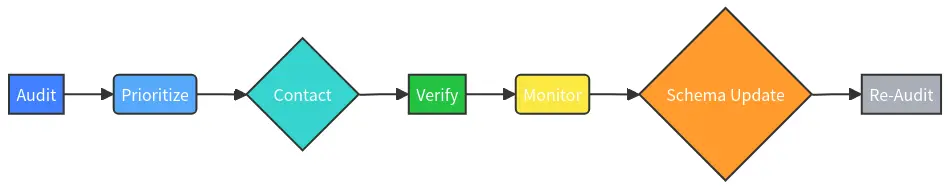
Step 7: Keep the Loop Going — Re-Audit Every 3–6 Months
Your job doesn’t end after fixing listings.
Directories get updated constantly, data sources change, and new duplicates may appear.
Re-run audits every few months using:
Citation Builder Pro’s – Citation Audit Tool
BrightLocal
Moz Local
This ensures NAP consistency stays intact a top Google local ranking factor (source: BrightLocal Google’s Local Algorithm and Local Ranking Factors).
Final Thoughts: Let Trust Build Your Local Visibility
Fixing citations isn’t just about correcting data it’s about building Google’s confidence in your business.
When every mention of your brand across the web aligns perfectly, you tell Google:
“We’re real. We’re consistent. We deserve to rank.”
Whether you’re cleaning manually or using an automated system, staying consistent means staying visible.
If you want to save hours of manual work and get guaranteed accuracy Citation Builder Pro can handle your full citation cleanup process from audit to verification.
Request Your Free Citation Audit and discover how accurate your listings really are.
Struggling with Duplicate or Wrong NAPs?
Instantly find, clean, and fix your business citations across top directories. Boost your local SEO and take control of your online visibility—before your competitors do!
How useful was this post?
Average rating 5 / 5. Votes: 1
No votes so far! Be the first to rate this post.

I am the founder of Citation Builder Pro. I have been in the SEO and content marketing industry for 15 years and have a lot of experience in public relations and online marketing.
I started Citation Builder Bro to help businesses of all sizes create high-quality citations for their websites. My team and I are dedicated to providing our clients with the best possible services.





