Many people think it’s enough to register a business on Google to attract local clients. Well, that’s not how company profiles work on Google. Just like you optimize content to drive website visitors, you have to perform Google My Business optimization. And don’t worry, this is not as difficult as it seems.
Instead, even a business owner can create an optimized profile on Google. There is no rocket science to make your GMB appear in top searches conducted by locals. You are only required to take some simple steps mentioned in this article. So, even if you are a business owner trying to get more local buyers, read this guide till the end.
Table Of Contents
Fill Out Your GMB Profile Completely
When compiling the results, Google looks for the GMBs that are most relevant to the local search query. It evaluates the relevancy based on the information a business lists on its profile. So, if you leave some sections unfilled, the probability of your company appearing in relevant searches decreases significantly.
Consequently, you need to give Google all of your company’s information. Make sure to include
- Business name
- Address
- Phone number
- Website URL
- Hours of operation
- Category
- Attributes
A complete profile can make a big difference in your clicks, calls, and customer satisfaction.
Write A Compelling Business Description
Google allows you to describe your company and its offerings in just 750 characters. While this word count limit is low, you can still make the most out of it. How? Keep your business description focused on your offerings and address pain points. Use this space to tell locals:
- What your business does?
- Who it help?
- Why it different from others?
Above all, a friendly tone and powerful wording can double the impact of a description.
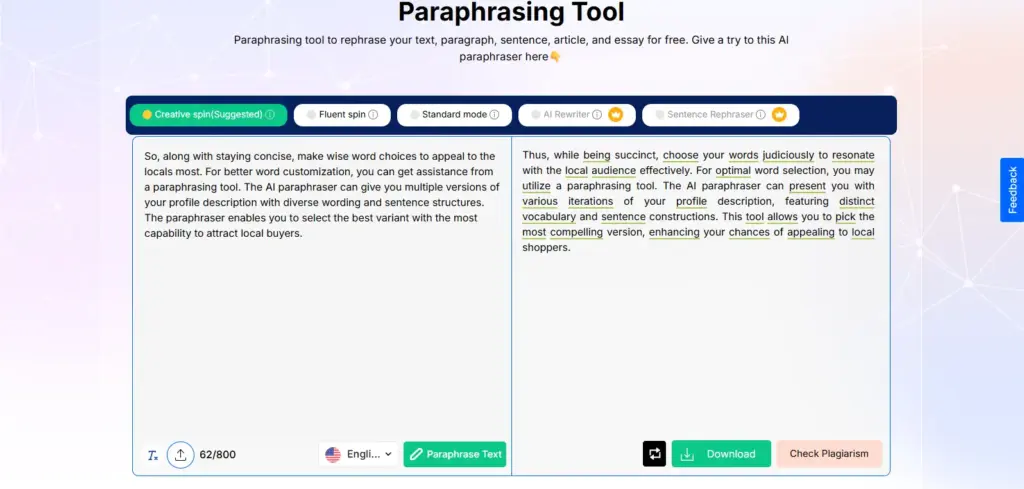
So, along with staying concise, make wise word choices to appeal to the locals most. For better word customization, you can get assistance from a paraphrasing tool or Article rewriter. The AI paraphraser can give you multiple versions of your profile description with diverse wording and sentence structures. The paraphraser enables you to select the best variant with the most capability to attract local buyers.
Add Real And High-Quality Business Photos
Adding your business photos is also integral to Google My Business optimization. How? Because visuals speak louder than the words you write to present your company. Locals are more likely to make a buying decision after seeing the exact products or services you offer. So, make sure that you add authentic images. You can include pictures of
- Products
- Office or store interior
- Staff at work
- Service in action
- Happy customers
If you are a product-based company, you can upload the images of your unique items. However, if you are a service-based company, you can use the office’s images, photos of specific treatments being done, or pictures of your team in action. Another thing is to use HD photographs to make a better impression.
Ensure You Choose The Right Business Category
Remember, the category you choose matters a lot in optimizing your business profile for local searches. Google will never show your company against queries that don’t match the category you selected. For example, Google won’t display your business when you search for restaurants. So, be careful about it.
- Pick the main category that fits your core service.
- Add additional subcategories if needed.
- Ensure the main and subcategories are relevant.
While there could be only one main category, you can add two or more subcategories, taking the relevance of your business into account. This small yet attentive selection can make your GMB appear in the right searches. Consequently, you will get more views, clicks, and phone calls from locals.
Request Customers For Reviews And Respond To Them
Google highly prioritizes reviews in local rankings. In its official guide about optimizing business profiles, Google mentions managing and responding to reviews. Positive reviews lead to better ratings, ultimately increasing your business’s online visibility. Moreover, feedback from satisfied customers makes the new ones believe in your company. Therefore
- Ask satisfied customers to give their feedback.
- Respond to all reviews, even negative ones.
- Aim for a set number of reviews each month.
Thus, make an effort to get as many reviews as you can. If you do not have enough reviews, you can ask your previous customers for help. If you reach out to 10, 5 of them will likely give you a positive review on your GMB. Once you start getting reviews, respond to them, even if they are bad.
Post On GMB Regularly, But Not Like Social Media
Doing regular posts is another helpful practice that optimizes your business listing for better ranking. However, don’t confuse them with regular social media posts. Posting on GMB is quite different from social channels in nature. These posts usually tell locals about your
- Special offers
- Weekly or monthly deals
- New product launches.
- Restocked items.
Similarly, you can post about any physical event you will conduct at your business location. As a service-based company, you can share high-quality intellectual assets, such as guides and industry updates, as posts. Together, these things strengthen your professional impression and build trust with locals.
Add Relevant FAQs To Attract Customers
People have questions before making a purchase. A well-optimized Google My Business profile answers the most common queries that a buyer may have before deciding. That’s why adding highly relevant FAQs to your business listing is a better approach. You can create FAQs about
- Common doubts about your service.
- Pricing or payment methods.
- Delivery of appointment details.
- Business policies or guarantees.
Adding highly relevant FAQs to your business listing is a better approach. However, before that, you must spend sufficient time researching what clients might think about when hiring your company or purchasing your products. You can review a few well-optimized profiles in your niche to get an idea of what type of FAQs you should include.
The Final Words
Optimizing your Google My Business might take some time, but it pays off later. The best thing is that GMB optimization is straightforward; even a company owner himself/herself can do it solely. If you also own a business and want to optimize your listing on Google on your own, our above-mentioned tips will significantly help.
However, this is not a one-and-done task. Instead, you must continue tracking your GMB’s insights and making updates accordingly. Regular updates keep your company’s Google account nourished and ready to cater to the current needs of local customers, resulting in a better customer acquisition and retention rate.
How useful was this post?
Average rating 5 / 5. Votes: 1
No votes so far! Be the first to rate this post.

With 15+ years of experience in custom SaaS development, product, management focused on digital media and multi-platform customer experience. Over the last 10 years, I have established 4 successful businesses and managed 100+ people between the four businesses.




