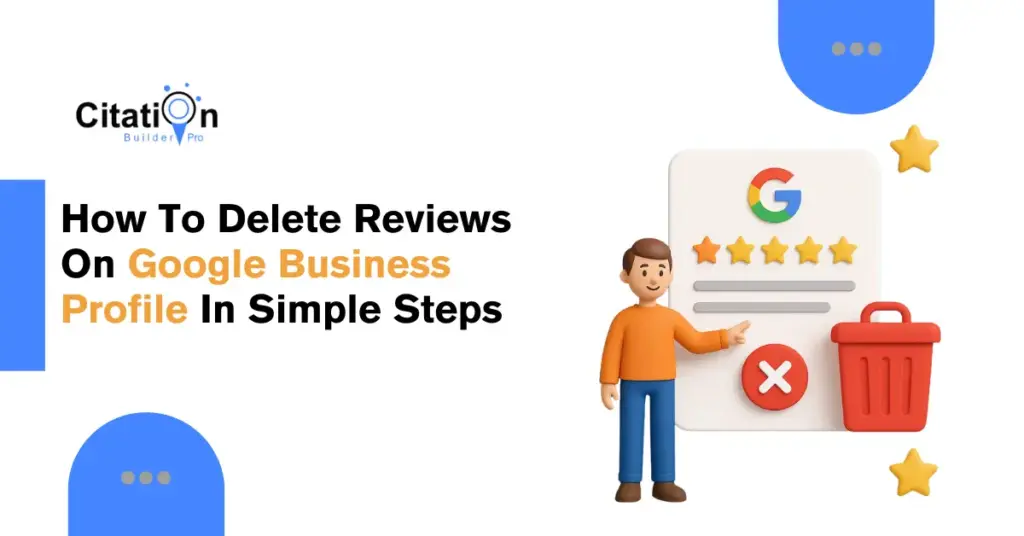Negative Google reviews can severely impact your online reputation, local search rankings, and potential customer trust. Whether a review violates Google’s policies or is simply unfair, learning how to remove a review from your Google Business Profile (GBP) is essential for maintaining credibility.
In this guide, we’ll walk you through the exact steps, policies, and proven methods to report, appeal, and manage negative reviews effectively along with expert insights on what to do when Google refuses removal.
Table Of Contents
What Are Google Reviews and Why They Matter
Google Reviews are customer-generated feedback displayed on your Google Business Profile (formerly Google My Business) and Google Maps listings.
They directly influence:
Local SEO rankings (reviews are a major local ranking factor).
Click-through rates (CTR) on search results.
Consumer trust and brand credibility.
According to BrightLocal’s 2024 Consumer Review Survey, 76% of consumers regularly read online reviews, and 49% trust reviews as much as personal recommendations.
That means managing reviews both positive and negative is a critical part of your local reputation management strategy.
When You Can (and Can’t) Remove a Google Review
Google does not allow businesses to delete reviews directly.
However, you can report or flag reviews that violate Google’s content policies, such as:
Reviews Eligible for Removal
A review can be flagged and possibly removed if it includes:
Spam or fake content (posted multiple times or by bots)
Conflict of interest (posted by employees, competitors, or family members)
Offensive language or hate speech
Illegal content or personal information (e.g., phone numbers, addresses)
Irrelevant content unrelated to your business experience
Harassment or threats toward your staff
Source: Google’s Prohibited & Restricted Content Policies
Reviews Not Eligible for Removal
Google won’t remove reviews that:
Reflect genuine customer experiences (even if negative)
Express opinions or dissatisfaction
Lack text (star ratings only)
Are old but legitimate
If the review doesn’t violate policy, the only path is to respond professionally and dilute the impact with more positive feedback.
Step-by-Step: How to Remove a Google Review
Step 1: Sign in to Your Google Business Profile
Visit Google Business Profile Manager and log in with your business account.
Navigate to your location, then select “Read Reviews.”
Step 2: Identify the Problematic Review
Locate the specific review that violates Google’s policy.
Read it carefully to determine which policy violation category it falls under this is crucial when you report it.
Step 3: Flag the Review as Inappropriate
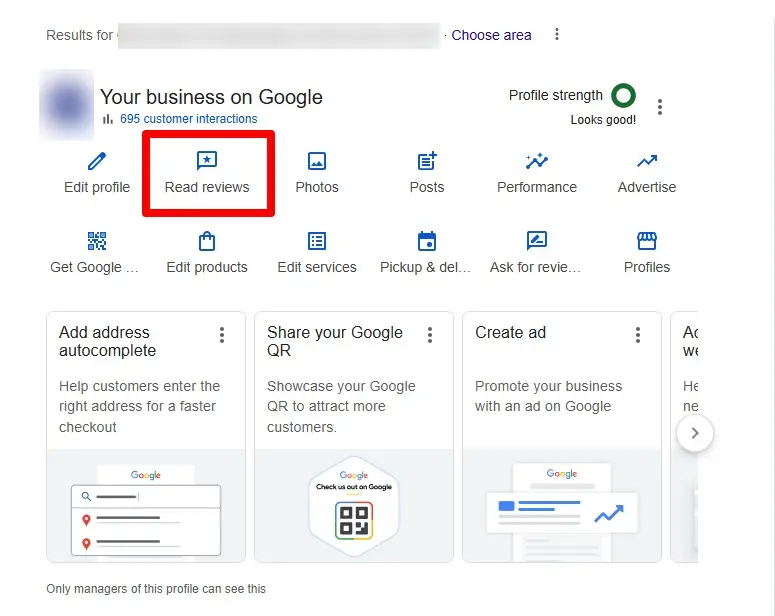
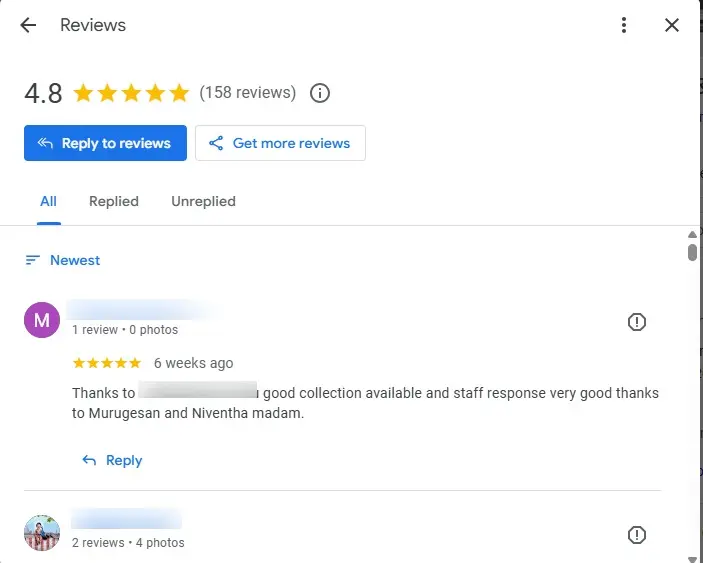
Click the three dots next to the review.
Select “Report review.”
Choose the reason for flagging (e.g., spam, conflict of interest, offensive).
This sends a removal request to Google’s moderation team for review.
Step 4: Track and Manage the Review’s Status
You can track reported reviews in the Google Business Profile Review Management Tool:
Google may take a few days to process your report. If rejected, don’t worry you can still appeal.
Step 5: Submit an Appeal
If your removal request was denied, file an appeal through the Google Business Profile Appeals Tool:
Be specific and reference the policy violation clearly. Include screenshots, timestamps, or context to strengthen your case.
What to Do if Google Doesn’t Remove the Review
Sometimes Google won’t remove a review even if it feels unfair. Here’s what to do next:
Respond Professionally
Address the issue calmly. Example:“We’re sorry for your experience. Please contact us at [email] so we can make this right.”
This shows transparency and may persuade customers to update or remove their review.
Gather More Positive Reviews
Encourage satisfied customers to leave feedback.
A higher number of positive reviews offsets the impact of one negative one.Escalate Through Google Support
Use the “Chat” or “Email Support” option to explain your case.
Reference your flagged review ID.
Use the GBP Community Forum
Post on the Google Business Profile Help Community.
Product Experts there can help escalate unresolved cases.Legal Removal Request (Extreme Cases)
If the review contains defamation, false allegations, or copyrighted content, you can submit a legal removal request via:
Common Mistakes Businesses Make During Review Removal
| Mistake | Why It’s a Problem | Fix |
|---|---|---|
| Reporting without linking to a policy violation | Google rejects vague reports | Match your report with a specific violation (e.g., “Harassment” or “Spam”) |
| Submitting emotional or argumentative appeals | Google relies on policy-based decisions | Keep your appeal factual and objective |
| Ignoring “star-only” reviews | These can still affect rankings | Encourage satisfied users to leave text reviews |
| Not monitoring removal status | Missed updates or appeal windows | Use Google’s Review Management dashboard regularly |
Expert Tips for Managing Reviews Long-Term
Automate Review Monitoring
Use tools like Google Business Profile Manager or reputation tracking platforms to get alerts for new reviews.Respond to Every Review
Positive or negative responses show engagement and can boost ranking signals.Create a Review Policy for Staff
Train your team on how to respond, flag, or escalate problematic reviews.Integrate Reviews into SEO Strategy
Highlight authentic reviews in local landing pages and schema markup for higher CTR.
Bonus: When to Use Reputation Management Services
If you’re facing spam attacks, fake review campaigns, or multiple negative reviews that Google won’t remove, it might be time to use professional reputation management services.
A trusted Local SEO agency or tool like Citation Builder Pro can help you:
Audit and monitor reviews across Google, Yelp, and Bing.
Manage bulk removal appeals.
Improve local visibility through consistent citations and reputation signals.
Final Thoughts
Managing reviews is an ongoing process not a one-time cleanup. The key is to monitor regularly, respond professionally, and understand Google’s content policies. When handled correctly, even negative reviews can turn into an opportunity to build trust.
If you need help removing fake or policy-violating reviews and improving your overall Google Business Profile performance, Citation Builder Pro can assist you with a tailored Reputation & Local SEO Optimization Plan.
Frequently Asked Questions (FAQs)
Q1. Can I delete a review from my Google Business Profile myself?
Ans: No, business owners can’t directly delete reviews. You can only flag reviews that violate Google’s content policies, such as spam, fake reviews, or offensive content. Google’s moderation team will then decide whether to remove it.
Learn about Google’s review policy
Q2. What kind of reviews does Google remove?
Ans: Google removes reviews that contain spam, harassment, hate speech, conflict of interest, or personal information. However, legitimate negative opinions or star-only ratings will not be removed unless they violate Google’s rules.
Q3. How long does it take for Google to remove a flagged review?
Ans: It typically takes 2–5 business days for Google to review a flagged review. You can check the status of your report through the Google Review Management Tool. If denied, you can file an appeal using Google’s official form.
Q4. What should I do if Google refuses to remove a fake review?
Ans:
If your appeal is denied, you can:
Respond professionally to clarify your side,
Gather positive reviews to outweigh the negative one,
Escalate the issue through the Google Business Profile Help Community, or
File a legal removal request if it involves defamation or false claims.
Q5. How can I protect my business from fake or spam reviews in the future?
Ans: Monitor your reviews regularly through the Google Business Profile dashboard, respond to every review (positive or negative), and educate your staff on review handling policies.
You can also use reputation management tools like Citation Builder Pro to track, report, and manage your Google Reviews effectively.
Boost Your Local Rankings with Accurate Citations
Get listed on 100+ directories and improve your local SEO visibility instantly.
Get a Free AuditHow useful was this post?
Average rating 1.1 / 5. Votes: 82
No votes so far! Be the first to rate this post.

I am the founder of Citation Builder Pro. I have been in the SEO and content marketing industry for 15 years and have a lot of experience in public relations and online marketing.
I started Citation Builder Bro to help businesses of all sizes create high-quality citations for their websites. My team and I are dedicated to providing our clients with the best possible services.